One of our key design goals for FluxaShop is transparency which is why we created job boards to handle updates from your EPOS system, synchronisation with BikeCatalogue and to process supplier stock updates. Jobs are organised into job sheets and our back end systems process each job and report on the changes each job makes to your catalogue.
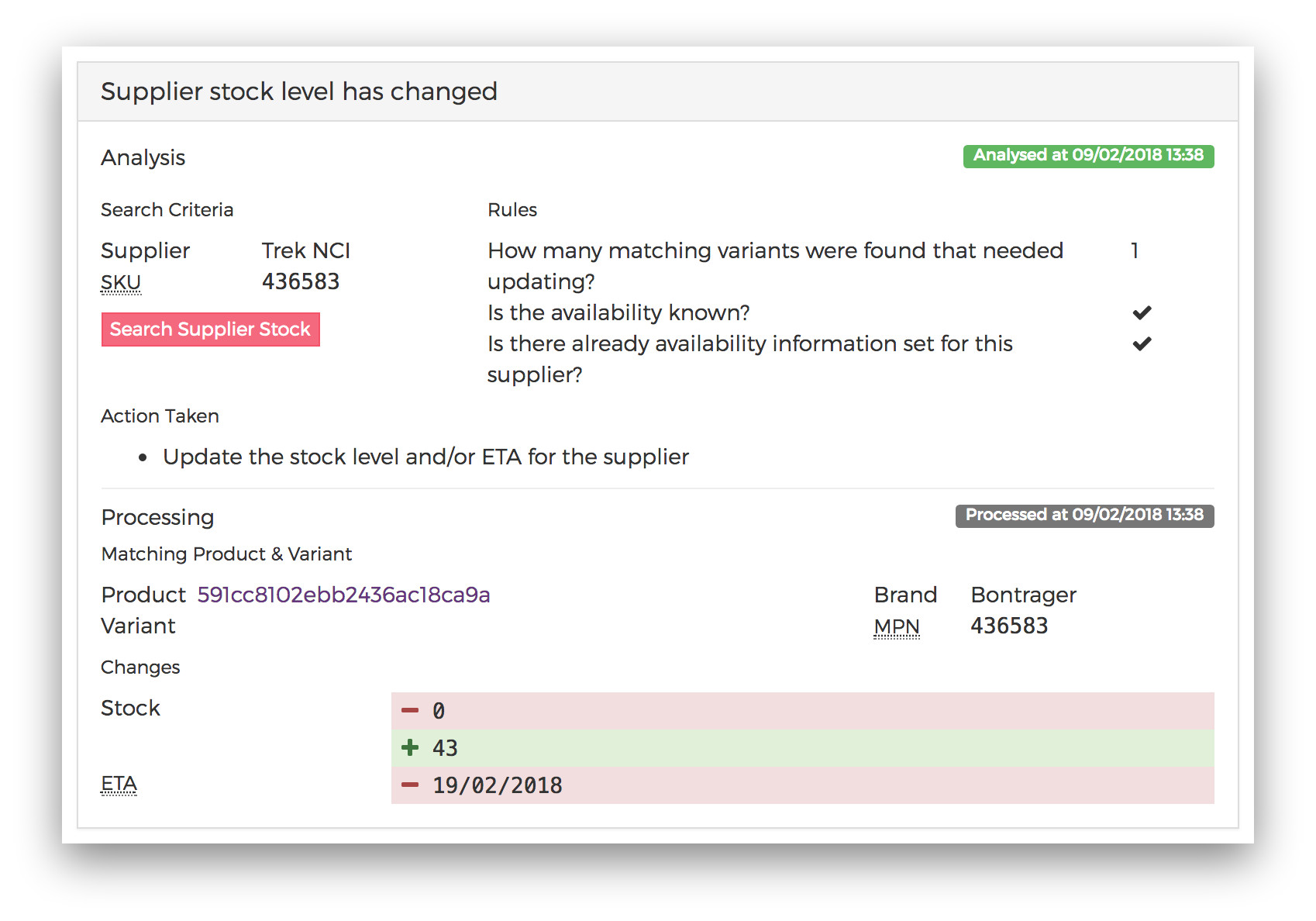
During previous iterative development cycles we made improvements to these processes by moving away from a batch process to a process that queues jobs for processing as soon as they are created, significantly reducing the time taken for changes to take affect. All you need to do is provide either a MPN or GTIN for a branded product for which we have supplier data and the system handles the rest. We currently process stock information from Trek (both their UK and Netherlands-based warehouses), Specialized, Giant and i-ride. There are more suppliers in the pipeline but as we have added more suppliers we have found the volume of updates creates a lot of activity on the job boards. The list of job sheets can easily become overrun with supplier stock updates.
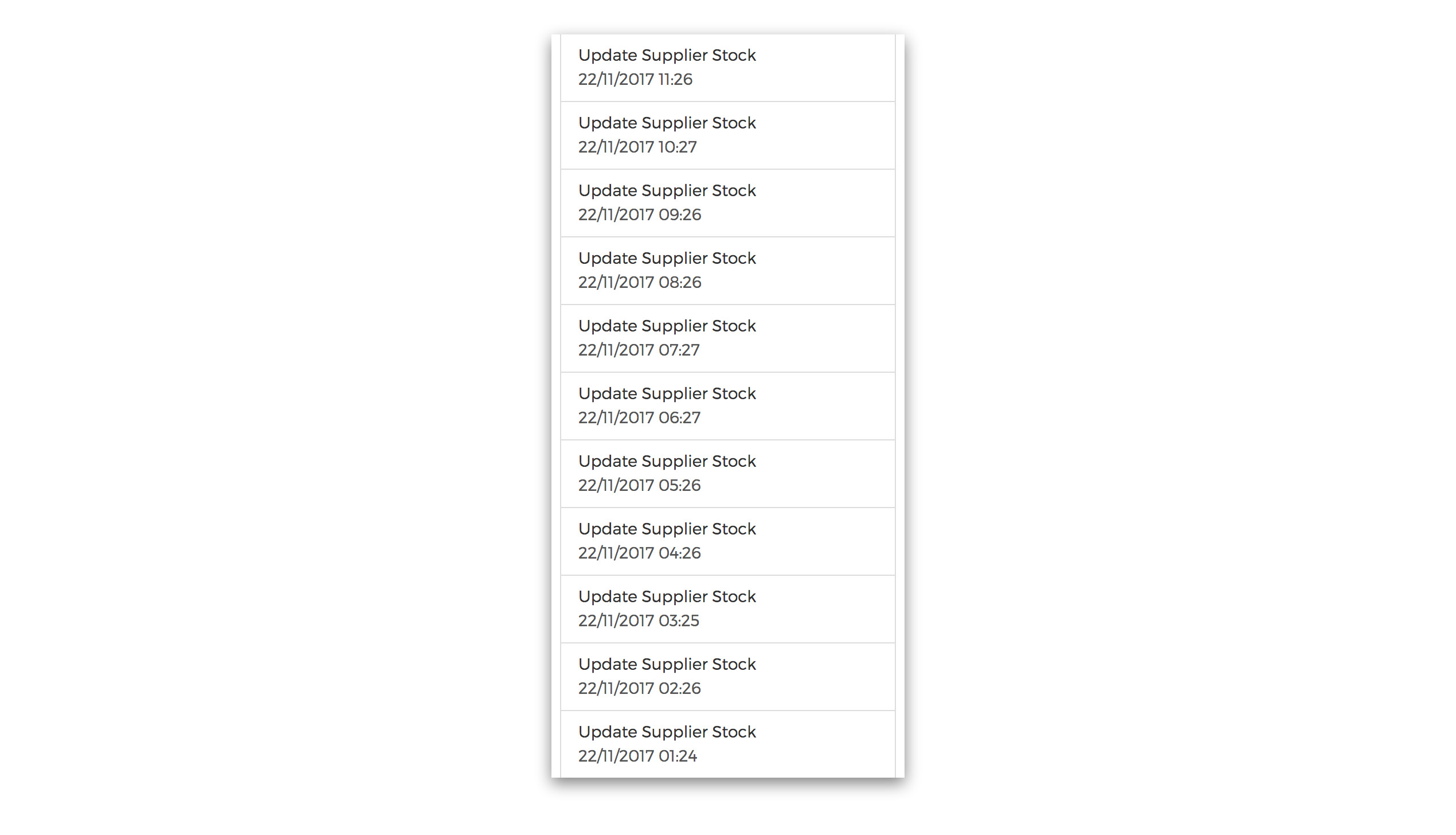
Whilst we want to preserve transparency, we feel that as we add more suppliers the noise created in the job boards will overshadow the other processes which undertake more complicated jobs and will mostly likely be the jobs you want to analyse. Working in this way also entails considerable overheads which increases the time it takes to process each update.
Supplier stock level jobs
From today, we will be removing the Supplier stock level has changed jobs from the job boards. Supplier stock updates will automatically be handled behind the scenes in a much more efficient and less time consuming manner. You won't be able to see the changes made from the job boards but this should move the focus of the job boards back to more complicated jobs, such as EPOS updates and product data updates from BikeCatalogue. Should issues arise we have comphensive logging in place so we can debug the issue and resolve it quickly. Our increased efficiency means that we will also update all products and not just those on view so you can be sure the information is reliable.
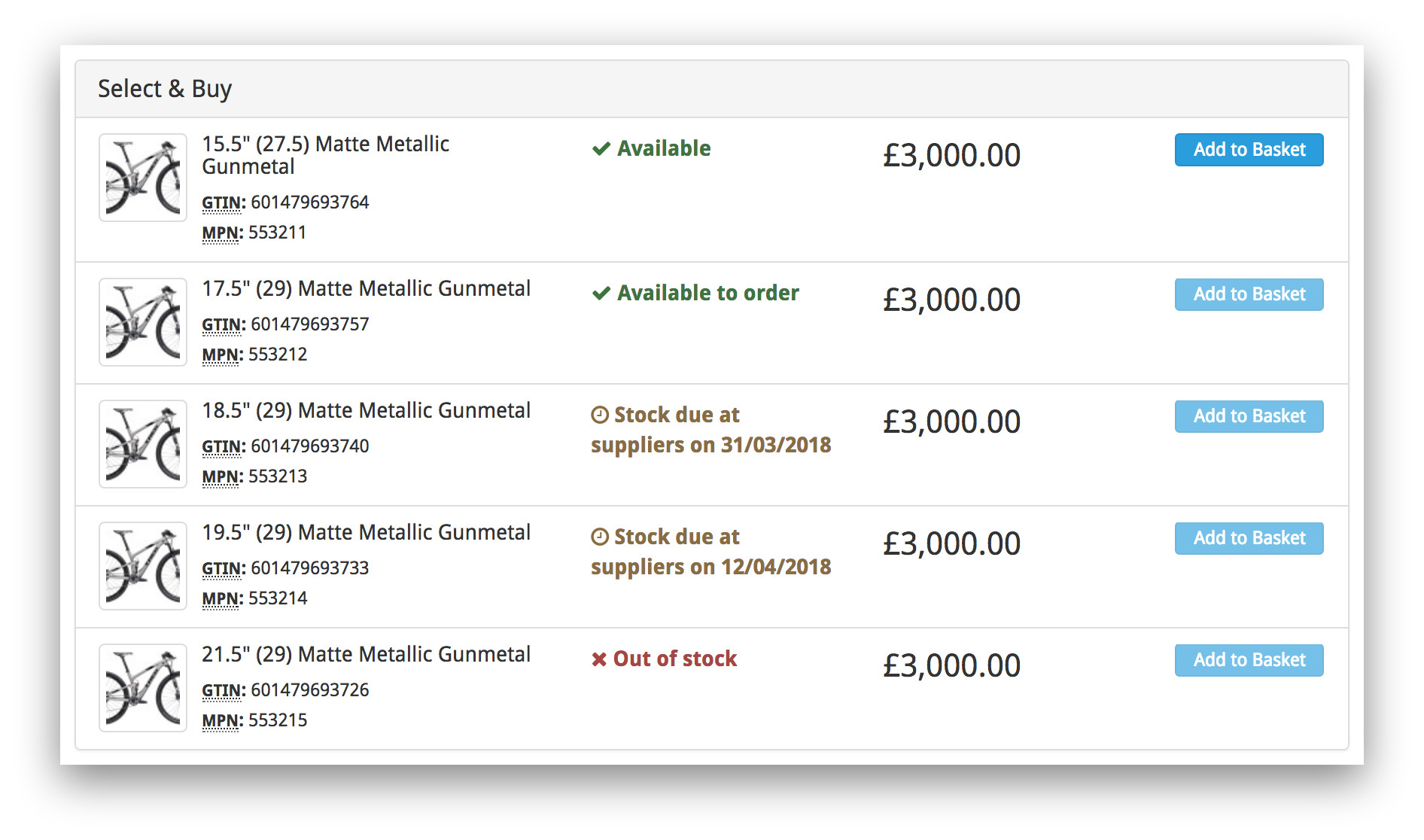
New supplier types
We have also introduced three supplier types; existing suppliers are now BikeCatalogue suppliers and we have added manual suppliers and smart suppliers.
Creating a manual supplier allows you to manually input supplier stock information for a supplier that is not in BikeCatalogue. For example, this can be used to show individual product variants as available to order when you have no stock on hand. A manual supplier could also be utilised for items that can be made to order. By setting the stock level to high availability the item can always be shown to be available to order.
A smart supplier can be configured to set a supplier stock level for all product variants that match a defined criteria. For example, if you are confident that one of your suppliers always has stock available, or you hold a limited amount of stock from a supplier but want to promote their products, you can configure a smart supplier to automatically update all products that match one or more brands with a fixed stock level.
Search supplier stock
Our changes have not affected the ability to search for supplier stock levels. You are still able to search BikeCatalogue's supplier stock levels from within the administration area.
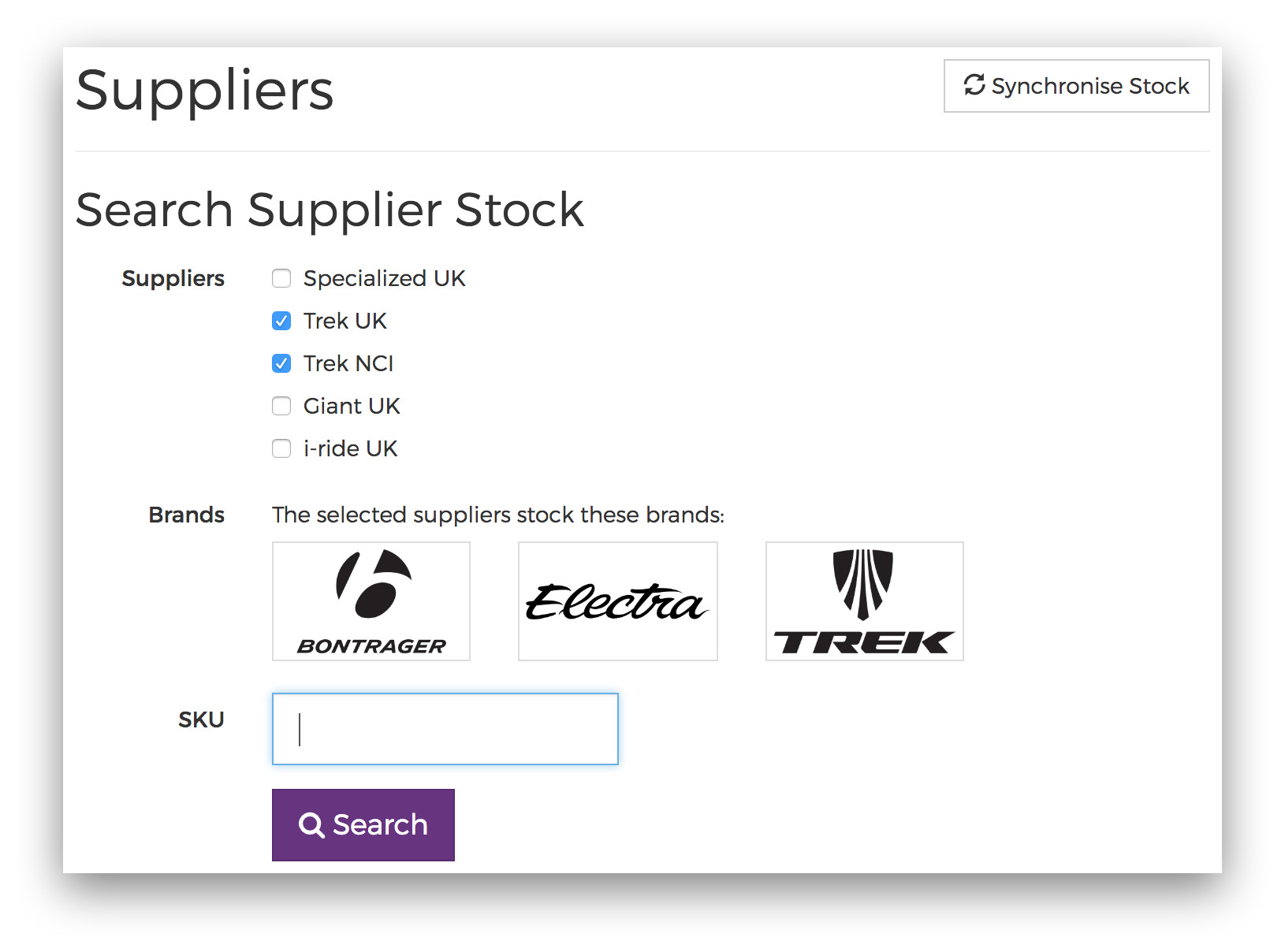
If you have a question regarding our supplier stock improvements or would like us to set up some new suppliers for you please do get in touch.
